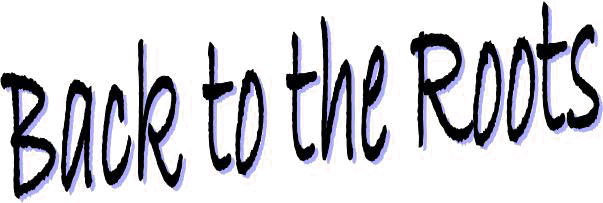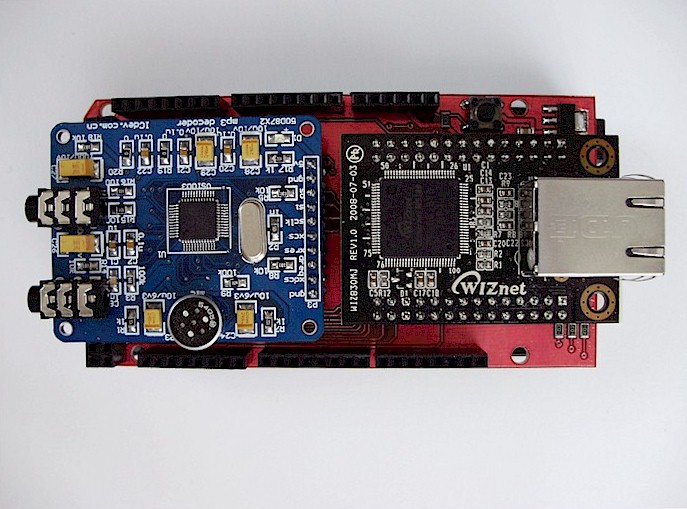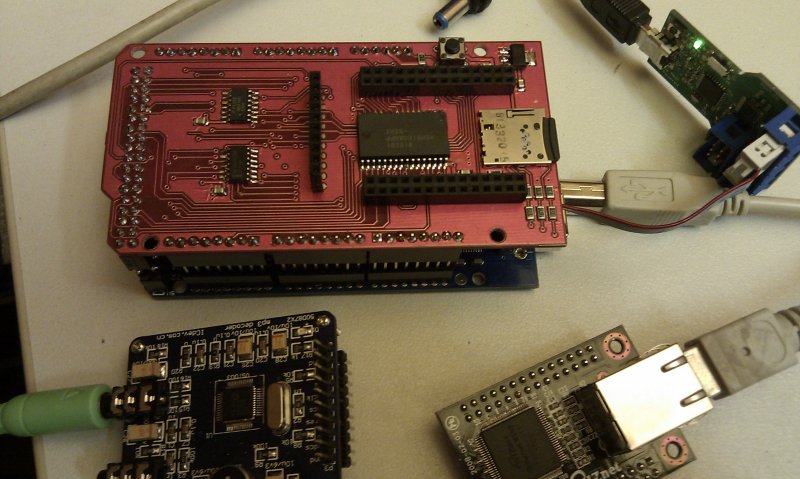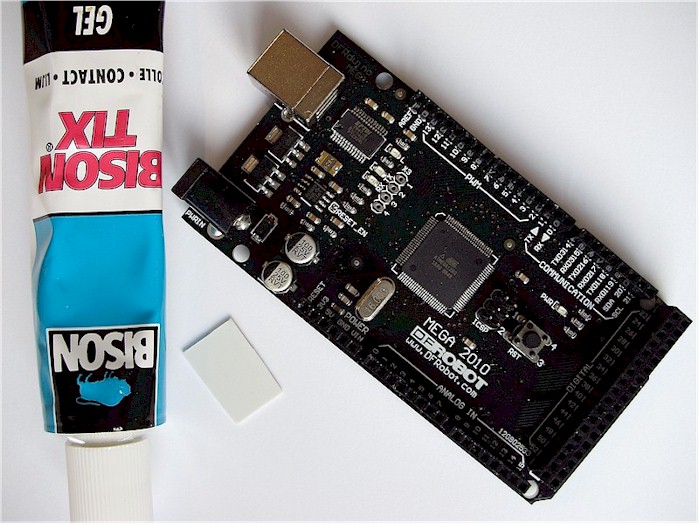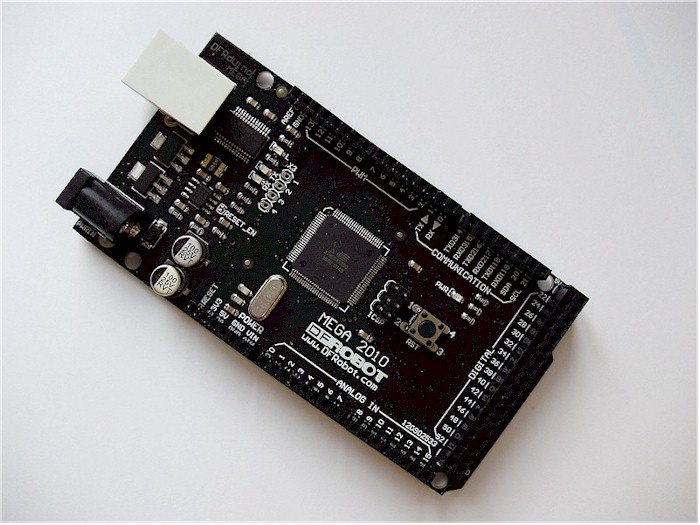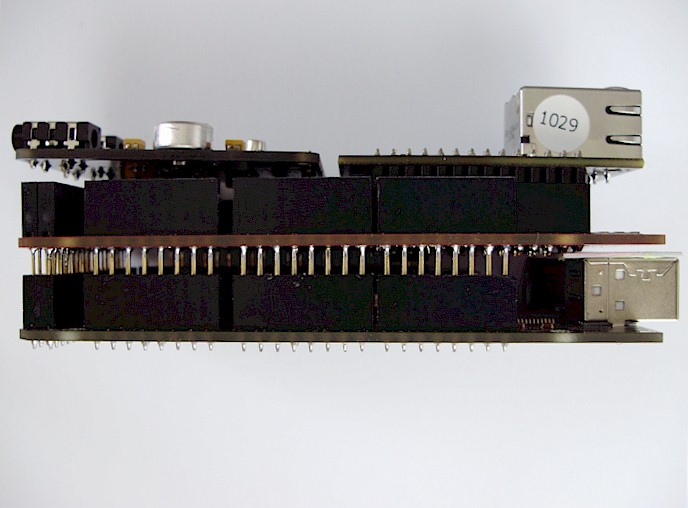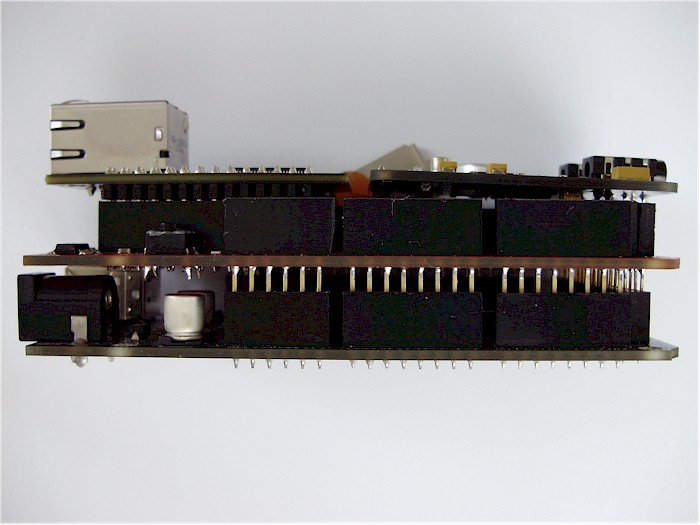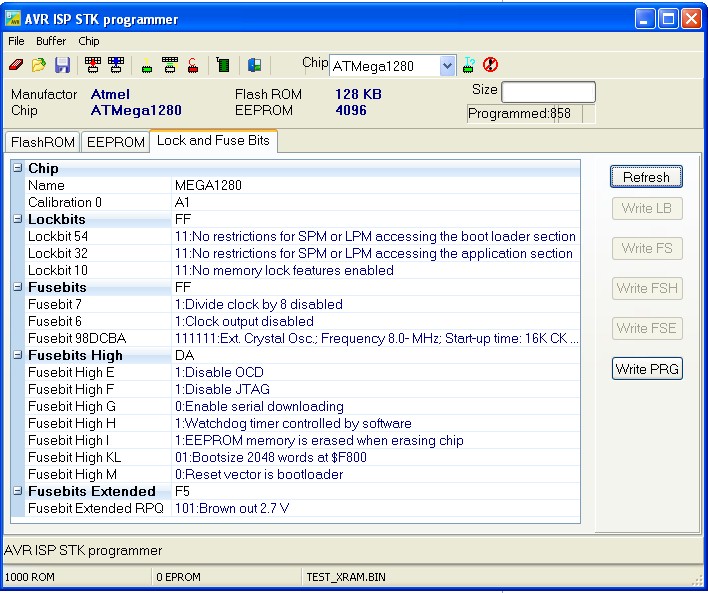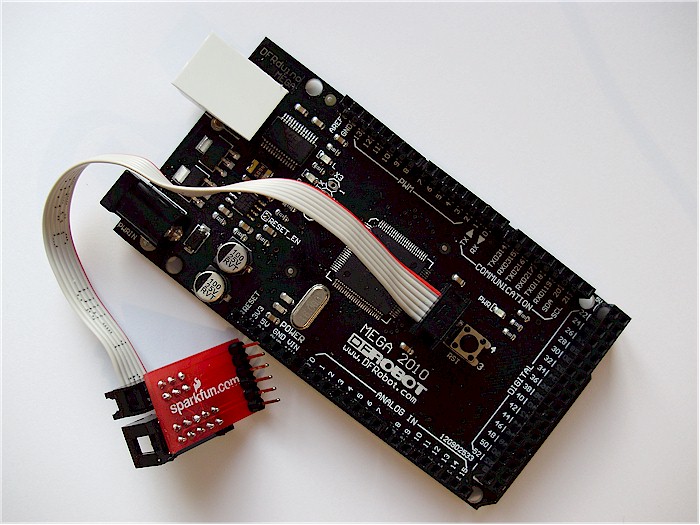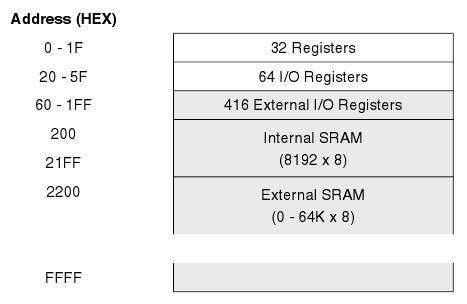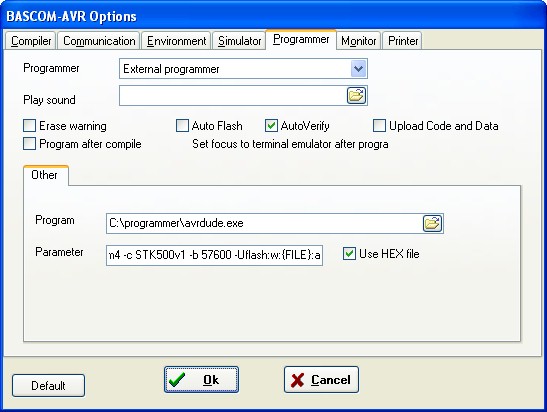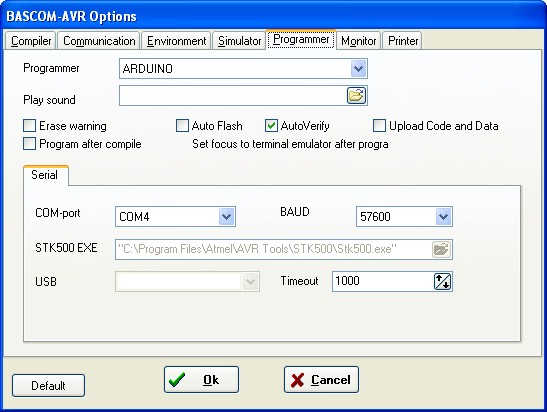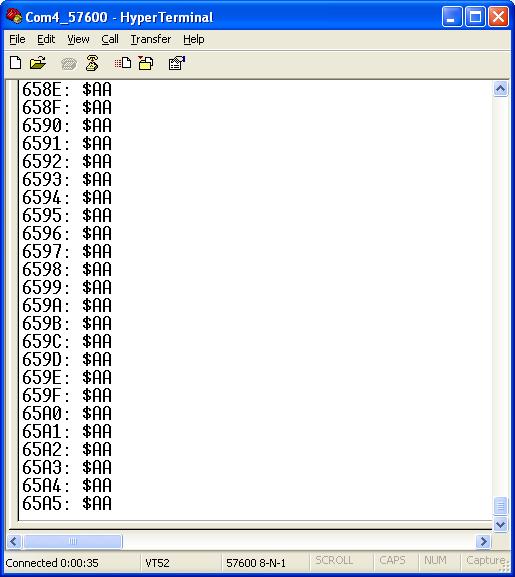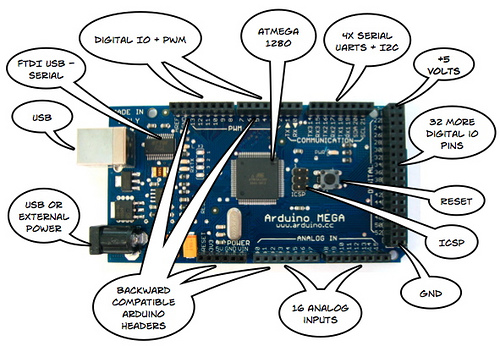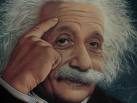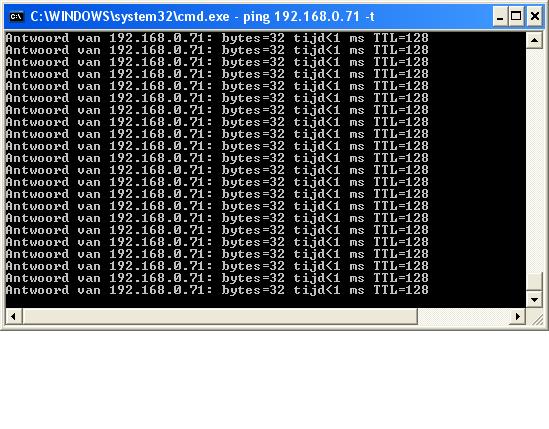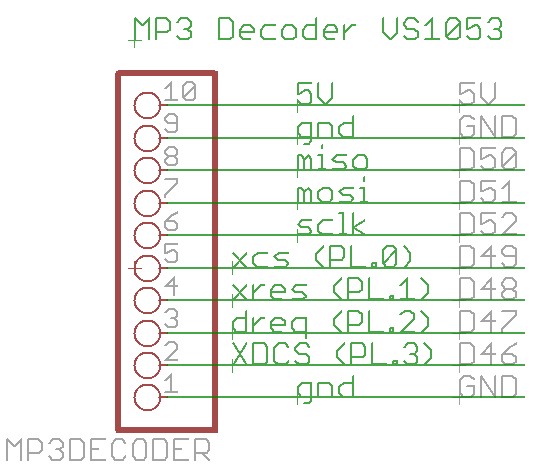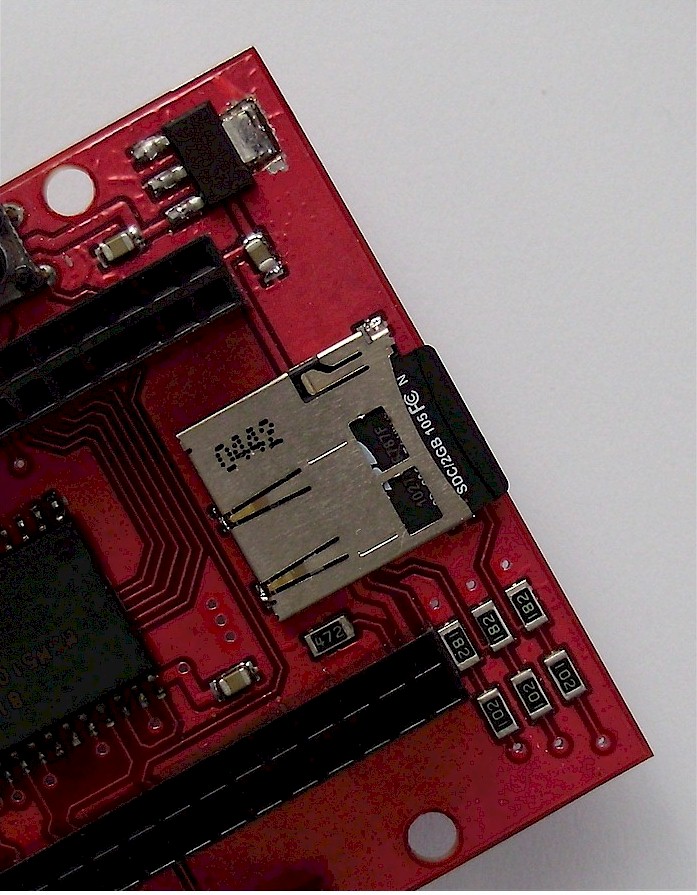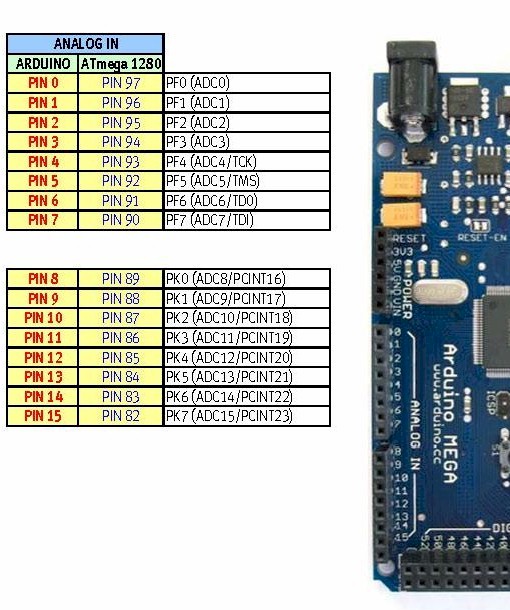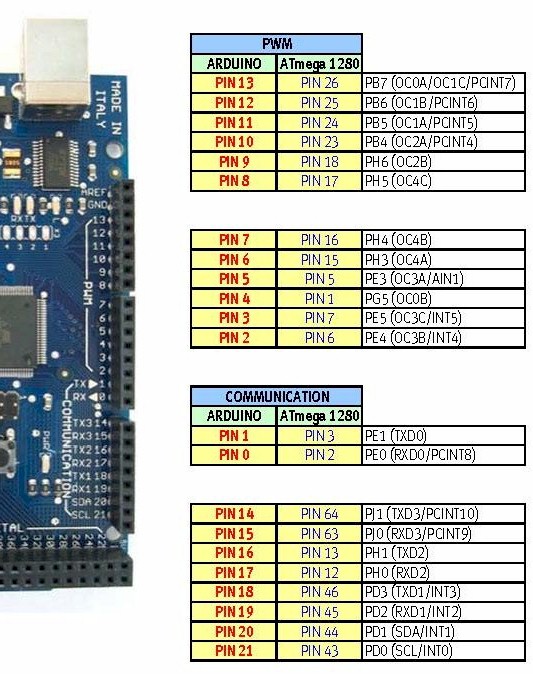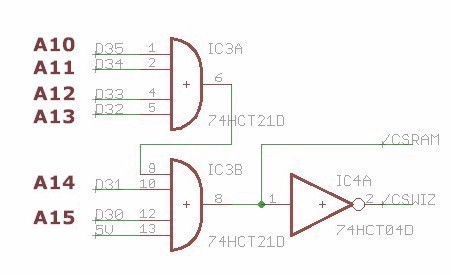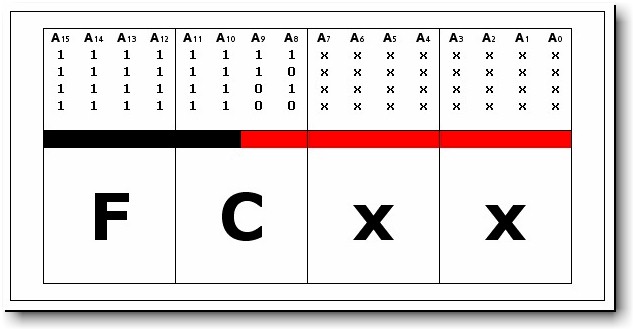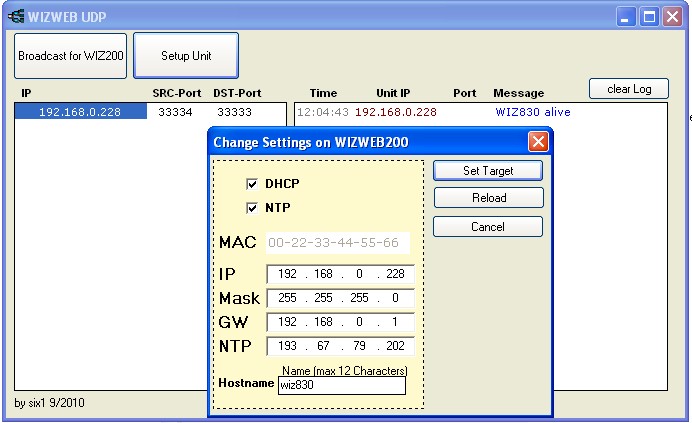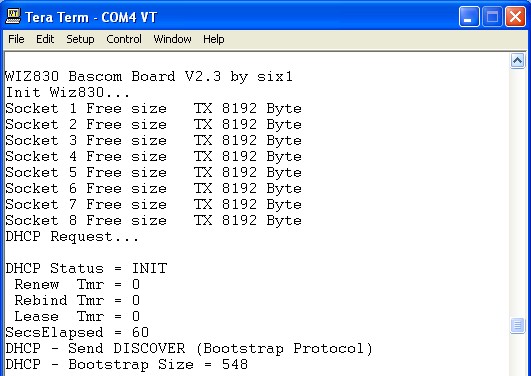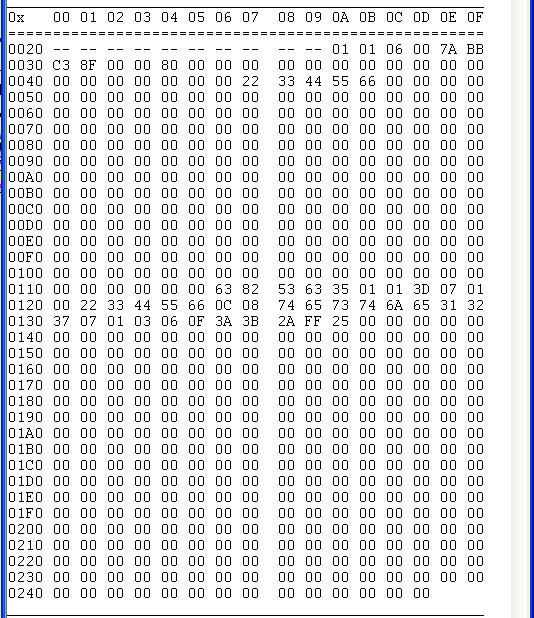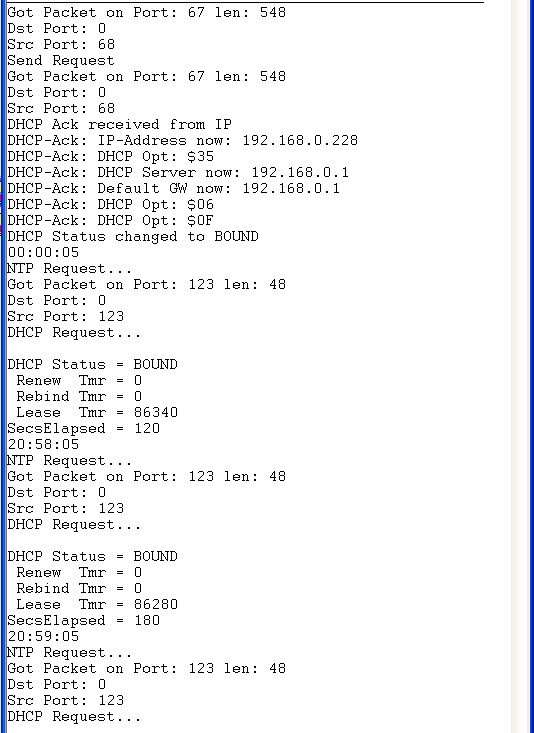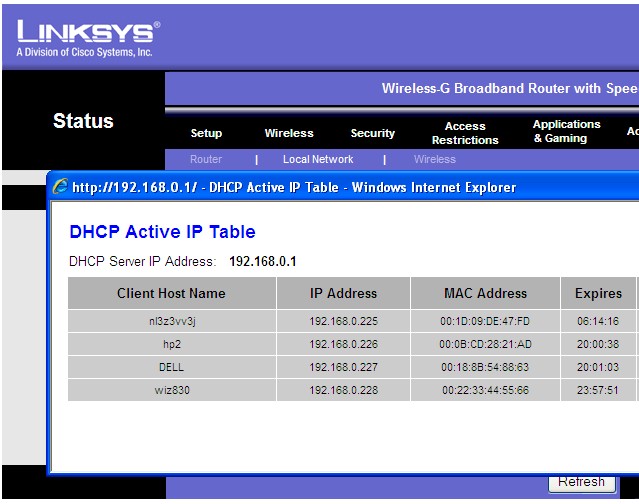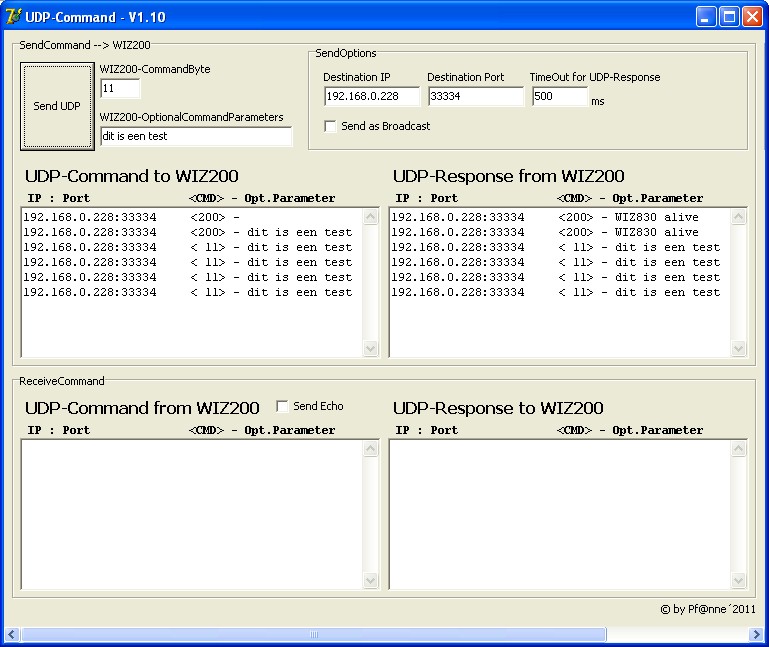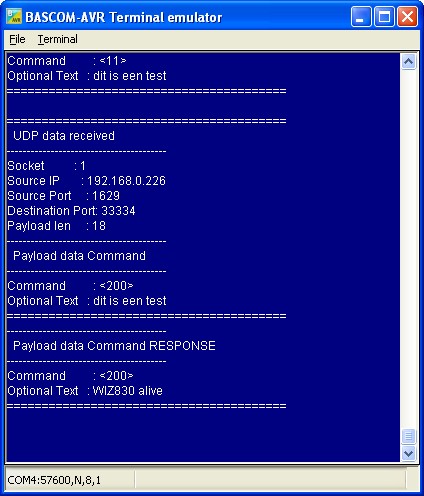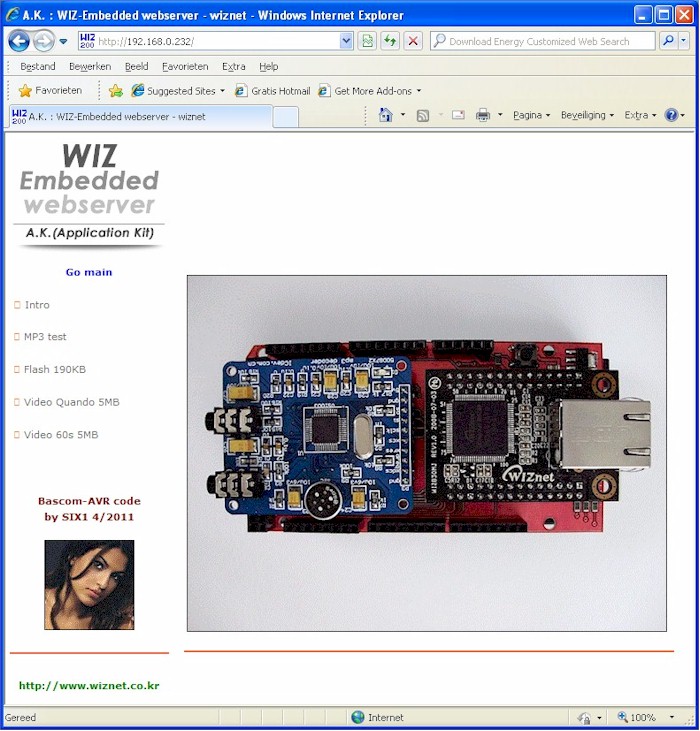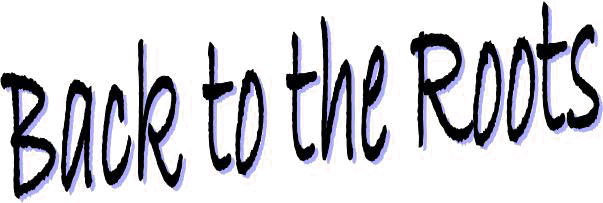 |
Here you can find
a step-by-step tutorial about the Bascom-AVR code
to drive an AVR
and an WIZ830MJ Ethernet controller.

This tutorial is based on the Arduino Mega shield with WIZ830MJ, VS1053
MP3 decoder,
Micro-SD-slot, 128 Kbyte SRAM from Michael Köcher
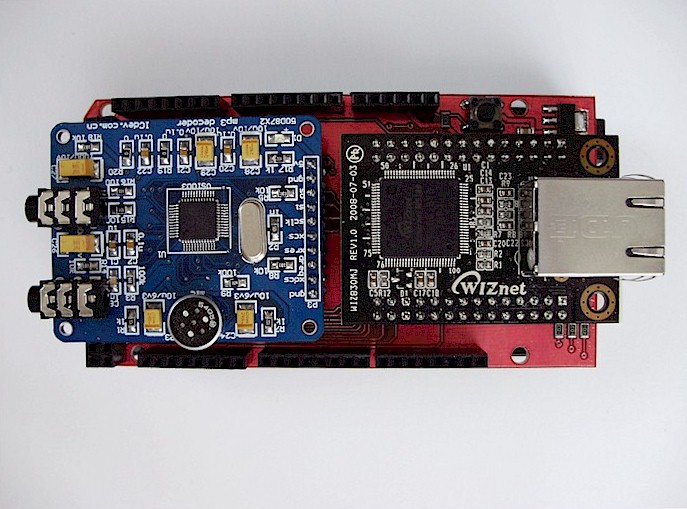
This is the Arduino Mega Shield. Left the
VS1053 MP3 decoder, right the WIZ830MJ-ethernetmodule
WebShop Köcher Elektronik
|
Step 1. The hardware...
|
|
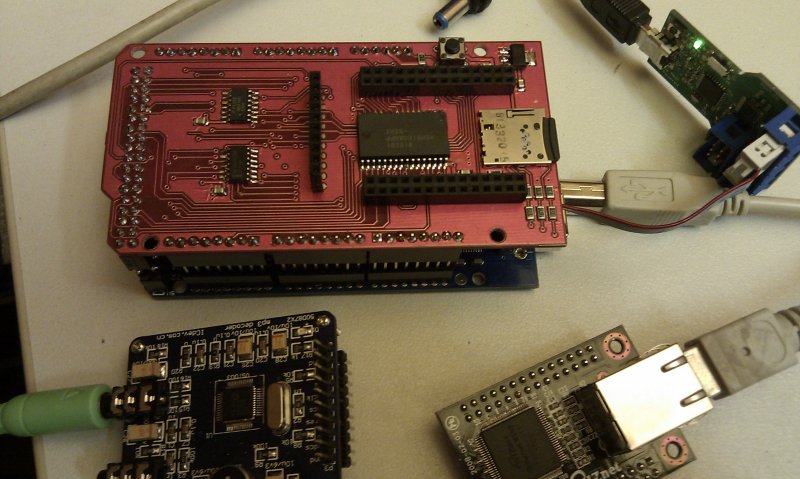
Details of the
Micro-SD-slot and 128 Kbyte SRAM.
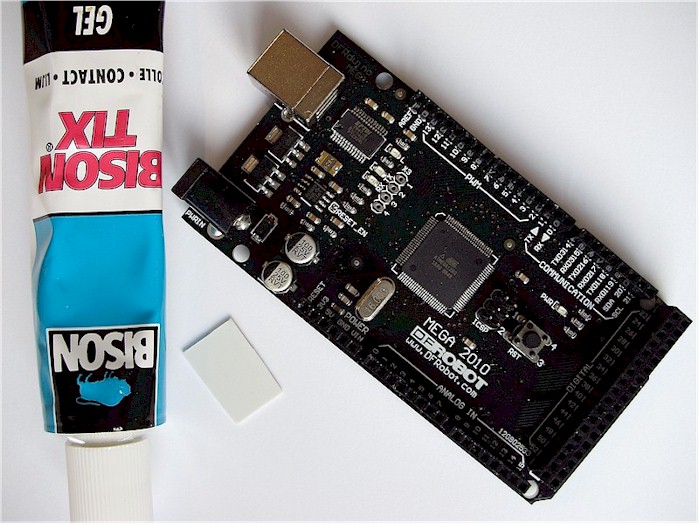
This is the Arduino Mega
I am using. From DFRobot. But you can also find one in the shop of
Köcher.
Take a piece of plastic and shape it like the top of the USB-connector.
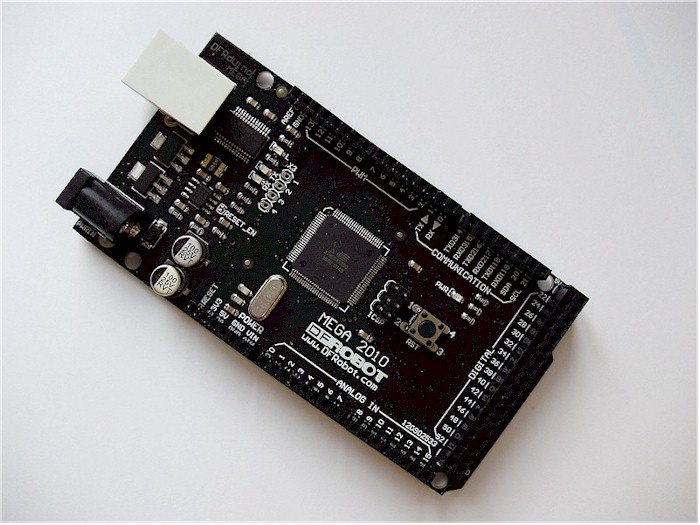
Glue it on top of the
connector to prevent shortage with the shield.
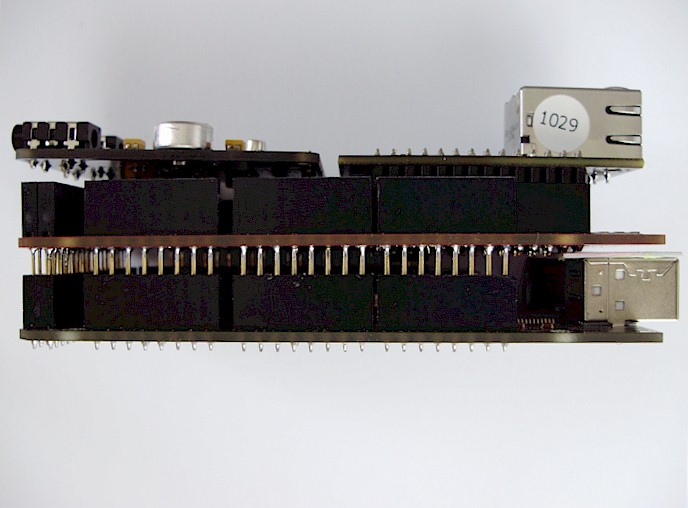
Side view
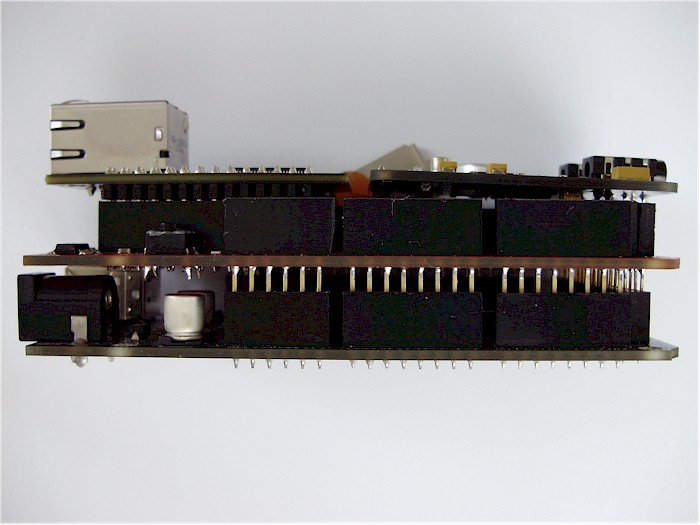
Side view
We don't have to do
anything with the fusebits of the Arduino Mega.
It has a bootloader and the fusebits look like this:
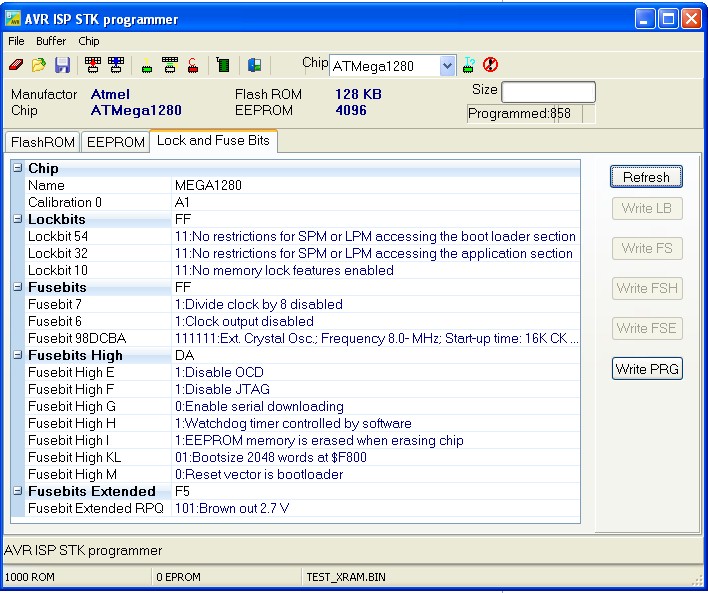
This is the way I got
hold of the fusebits, putting an AVRISP cable on the ISP connector of
the Arduino Mega. I used a 6-to-10 converter from Sparkfun.
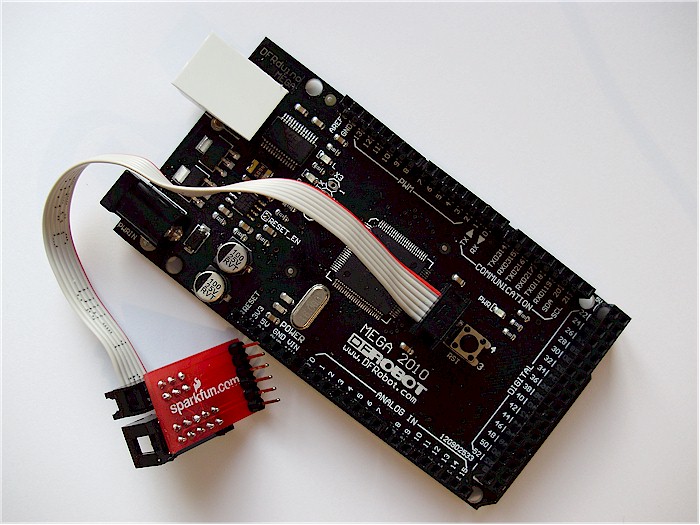
|
|
Step
2: First check, a memorytest |
|
This will be our first program.
First, start with a small description what you are planning to do
with date and/or version-number.
'----------------------------------------------------------------------------------------
' Arduino Mega - with Köcher shield - WIZ830, Micro-SD, 128 Kbyte
SRAM, VS1053 MP3
'---------------------------------------------------------------------------------------
' Version 1.0 - April 2011
$crystal = 16000000
$regfile = "m1280def.dat"
$hwstack = 64
$swstack = 64
$framesize = 64
$crystal is used to
give the MHz or Megacycles you are using.
$regfile is used to have Bascom-AVR use the right registers for the
right microcontroller. In this case we are using a Atmega1280.
This is a picture of the memorymap of
the Atmega1280. On this board we have a single 128 Kbyte SRAM which can
be split in a lower and a upper bank of 64 Kbyte.
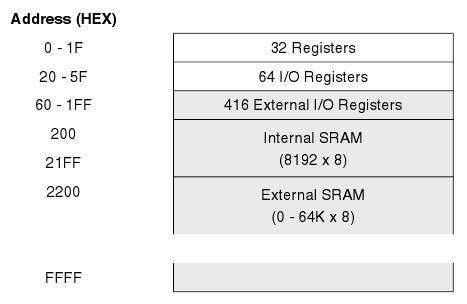
'-------------------------------------------------------------------------------
' 64/128KB XRAM
'-------------------------------------------------------------------------------
' $0000 - $01FF = AVR Regs
' $0200 - $21FF = int 4KB Sram
' $2200 - $FC00 = external Sram (lower)
' $2200 - $FC00 = external Sram (upper)
' $FC00 - $FFFF = WIZ830MJ
'
$xramstart = &H2200
$xramsize = &HFBFF
Config Xram = Enabled
Open "Com1:" For Binary As #1
Print #1 , "Memorytest"
Dim B As Word
Dim C As Byte
Ucsr1b.txen1 = 0 'disable
USARTB
Ucsr1b.rxen1 = 0
Ucsr2b.txen1 = 0 'disable USARTB
Ucsr2b.rxen1 = 0
Upper_bank Alias Porth.0
Config Upper_bank = Output
Reset Upper_bank
For B = &H2200 To &HFBFF
Out B , &HAA
Next
Set Upper_bank
For B = &H2200 To &HFBFF
Out B , &H55
Next
Reset Upper_bank
For B = &H2200 To &HFBFF
C = Inp(b )
Print #1 , Hex(b) ; ": $"
; Hex(c)
Next
Set Upper_bank
For B = &H2200 To &HFBFF
C = Inp(b )
Print #1 , Hex(b) ; ": $"
; Hex(c)
Next
Reset Upper_bank
End
Compile this and put this in the Arduino Mega
with the USB-cable and the next Bascom-AVR programmer settings:
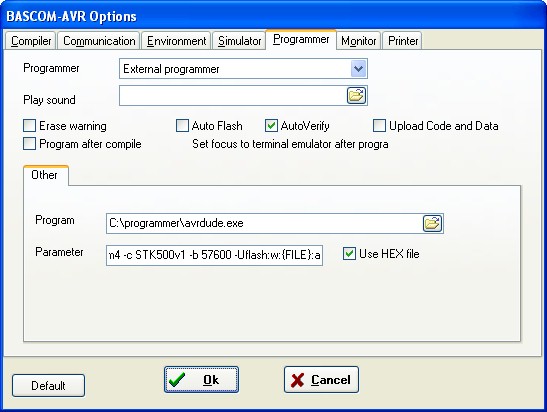
Have put
AVRDUDE.EXE and
AVRDUDE.CONF in the C :\programmer directory.
The complete parameter is:
-v -F -Cc:\programmer\avrdude.conf -p m1280
-P com4 -c STK500v1 -b 57600 -Uflash:w:{FILE}:a
Or, and that is new in Bascom-AVR 2.0.5.0 with
the selection ARDUINO as programmer.
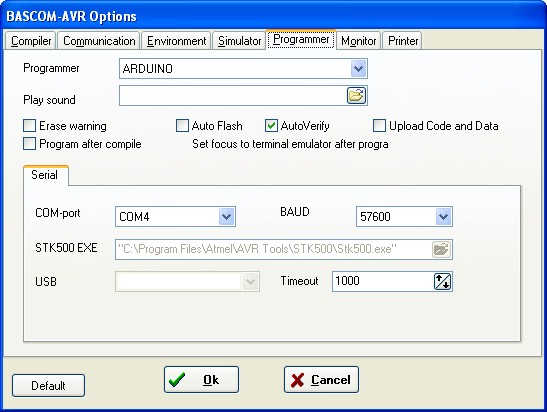
If everything is correct, and you have opened
the Bascom-AVR terminal or another terminal program with 57600 baud you
will see something like this:
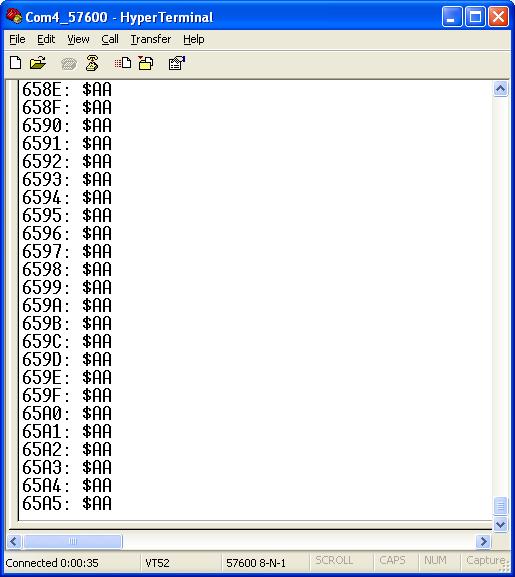

ard_wiz_memorytest.bas
ard_wiz_memorytest.hex
BTW: A good choice Michael Köcher did
with the Arduino Mega as base-board for his shield.
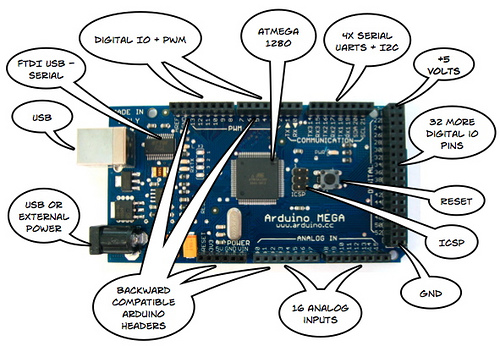
|
|
Step
3:
Ping-test |
|
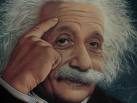
1578
bytes!!
1578 bytes, that
is all you need to get PING working on the WIZ830MJ-module.
Can shorter but Six1 made use of some special features.
'-----------------------------------------------------------------
' Atmega1280 and WIZ830MJ All you need to get a PING working
'-----------------------------------------------------------------
' Arduino Mega WIZ830MJ - MP3 -
Micro-SD - 128 Kbyte SRam
'
' PING test
$regfile = "m1280def.dat"
$crystal = 16000000
$baud = 57600
$hwstack = 128
$swstack = 128
$framesize = 128
'-------------------------------------------------------------------------------
' 64/128KB XRAM
'-------------------------------------------------------------------------------
' $0000 - $01FF = AVR Regs
' $0200 - $21FF = int 4KB Sram
' $2200 - $FC00 = external Sram (lower)
' $2200 - $FC00 = external Sram (upper)
' $FC00 - $FFFF = WIZ830MJ
'
$xramstart = &H2200
$xramsize = &HFBFF
Config Xram = Enabled
Open "Com1:" For Binary As #1
Print #1 , "Pingtest"
Declare Sub Wiz_init()
Declare Sub Wiz_write(byval Address_a As Word , Byval Data_a As Byte)
Declare Sub Wiz_set_network(byval Typ As Byte , Byref Address As Byte)
Dim W5300_ip(4) As Byte
Dim W5300_mac(6) As Byte
Dim W5300_mask(4) As Byte
Dim W5300_gw(4) As Byte
Ucsr1b.txen1 = 0 'disable USARTB
Ucsr1b.rxen1 = 0
Ucsr2b.txen1 = 0 'disable USARTB
Ucsr2b.rxen1 = 0
$include "w5300.inc"
W5300_ip(1) = 192
W5300_ip(2) = 168
W5300_ip(3) = 0
W5300_ip(4) = 71
W5300_mac(1) = &H11
W5300_mac(2) = &H22
W5300_mac(3) = &H33
W5300_mac(4) = &H44
W5300_mac(5) = &H55
W5300_mac(6) = &H66
W5300_mask(1) = 255
W5300_mask(2) = 255
W5300_mask(3) = 255
W5300_mask(4) = 0
W5300_gw(1) = 192
W5300_gw(2) = 168
W5300_gw(3) = 0
W5300_gw(4) = 1
Call Wiz_init
End
'-------------------------------------------------------------------------------
' Set W5300 common Registers and
reset device
'-------------------------------------------------------------------------------
Sub Wiz_init()
Local X As Byte , Y As Byte
'Reset Device
Call Wiz_write(w5300_mr1 , Mr_rst)
'wait PLL lock
Waitms 5
'indirect addressing
Call Wiz_write(w5300_mr1 , Mr_ind)
Waitms 10
'Set memory
'1st to 8th Memory Block as RX memory
Call Wiz_write(w5300_mtyper0 , 0)
'9th to 16th Memory Block as TX memory
Call Wiz_write(w5300_mtyper1 , &HFF)
Call Wiz_write(w5300_tmsr0 , 8)
Call Wiz_write(w5300_tmsr1 , 8)
Call Wiz_write(w5300_tmsr2 , 8)
Call Wiz_write(w5300_tmsr3 , 8)
Call Wiz_write(w5300_tmsr4 , 8)
Call Wiz_write(w5300_tmsr5 , 8)
Call Wiz_write(w5300_tmsr6 , 8)
Call Wiz_write(w5300_tmsr7 , 8)
Call Wiz_write(w5300_rmsr0 , 8)
Call Wiz_write(w5300_rmsr1 , 8)
Call Wiz_write(w5300_rmsr2 , 8)
Call Wiz_write(w5300_rmsr3 , 8)
Call Wiz_write(w5300_rmsr4 , 8)
Call Wiz_write(w5300_rmsr5 , 8)
Call Wiz_write(w5300_rmsr6 , 8)
Call Wiz_write(w5300_rmsr7 , 8)
Waitms 5
'Set gateway adress
Call Wiz_set_network(1 , W5300_gw(1))
'Set Mask
Call Wiz_set_network(2 , W5300_mask(1))
'Set Ip adress
Call Wiz_set_network(3 , W5300_ip(1))
'Set Mac adress
Call Wiz_set_network(4 , W5300_mac(1))
'set Interrupt Mask
Call Wiz_write(w5300_imr0 , &H0F)
'for getting Sock Int should be $FF for 8 Socks
'Allow Interrupts on Sockets
Call Wiz_write(w5300_imr1 , $ff)
End Sub
'-------------------------------------------------------------------------------
' Write Wiznet Base Register Adress Data
'-------------------------------------------------------------------------------
Sub Wiz_write(byval Address_a As Word , Byval Data_a As Byte)
Out Address_a , Data_a
End Sub
-------------------------------------------------------------------------------
' Set Network Parameters
'-------------------------------------------------------------------------------
Sub Wiz_set_network(byval Typ As Byte , Byref Address As Byte)
Local Dest_address As Word , Laddr As Word , Lb As Byte , Count As Byte
, X As Byte
Select Case Typ
'Gateway
Case 1 : Dest_address = W5300_gar0
Count = 4
'Mask
Case 2 : Dest_address = W5300_subr0
Count = 4
'Ip
Case 3 : Dest_address = W5300_sipr0
Count = 4
'Mac
Case 4 : Dest_address = W5300_shar0
Count = 6
Case Else Exit Sub
End Select
Laddr = Varptr(address) : Lb = Inp(laddr)
For X = 1 To Count
Call Wiz_write(dest_address , Lb)
Incr Dest_address
Incr Laddr
Lb = Inp(laddr)
Next
End Sub
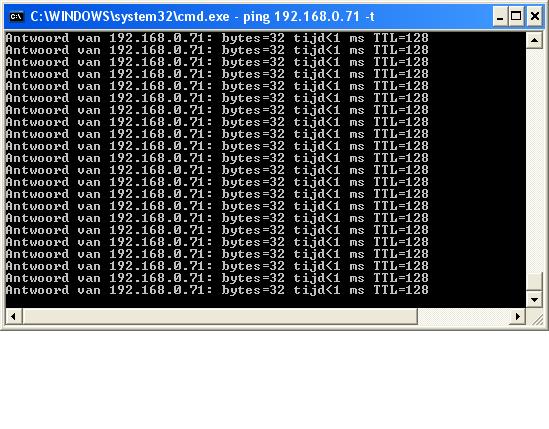

ard_wiz_pingtest.bas
ard_wiz_pingtest.hex |
|
Include file - W5300.INC.... |
|
Here all registers in an Include file.

$include "W5300.inc"
|
|
Step 4:
VS1053-test |
|

This is de VS1053-MP3 decoder module used on the
board.
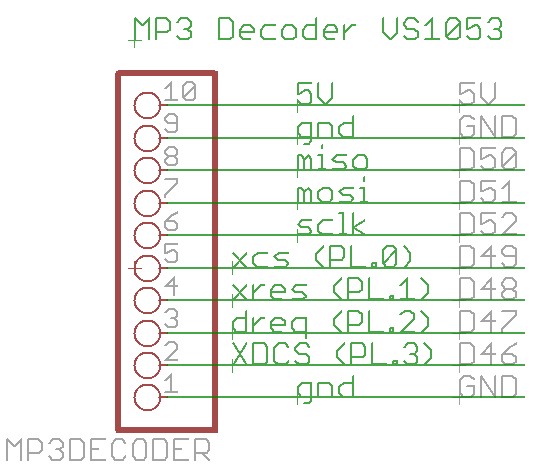
This is the way the VS1053 MP3 module is connected
to the board.
' Arduino Mega WIZ830MJ - MP3 -
Micro-SD - 128 Kbyte SRam
'
' MP3-decoder test
$regfile = "m1280def.dat"
$crystal = 16000000
$hwstack = 250
$swstack = 250
$framesize = 250
$baud = 57600
Const Clear_cs = 0
Const Set_cs = 1
Vs1053_dreq Alias Pinl.2
Config Vs1053_dreq = Input
Vs1053_dreq = 1
Vs1053_xcs Alias Portl.0
Config Vs1053_xcs = Output
Vs1053_xcs = Set_cs
Vs1053_xdcs Alias Portl.3
Config Vs1053_xdcs = Output
Vs1053_xdcs = Set_cs
Vs1053_xres Alias Portl.1
Config Vs1053_xres = Output
Set Vs1053_xres
Vs1053_xdcs = Clear_cs
Vs1053_xcs = Clear_cs
'Opcodes
Const Vs_read = $03
Const Vs_write = $02
'Registers
Const Vs_mode = $00 ' Mode Control
Const Sm_reset = $04 'Soft Reset
Const Sm_cancel = $08 'Cancel Decoding
Const Sm_tests = $20 ' Test mode
Const Sm_stream = $40 'Stream Mode
Const Sm_sdinew = &B00001000_00000000 'VS1002 native SPI modes
Const Sm Sdishared = &B00000100_00000000
Const Vs_status = $01 'Status
Const Vs_bass = $02 'Built-in bass/treble enhancer
Const Vs_clockf = $03 'Clock freq + multiplier
Const Sc_mul_2x = $2000
Const Sc_mul_4x = $a000
Const Vs_decode_time = $04 'Decode time in seconds
Const Vs_audata = $05 'Misc. audio data
Const Vs_wram = $06 'RAM write/read
Const Vs_wramaddr = $07 'Base address for RAM write/read
Const Vs_hdat0 = $08 'Stream header data 0
Const Vs_hdat1 = $09 'Stream header data 1
Const Vs_aiaddr = $0a 'Start address of application
Const Vs_vol = $0b 'Volume control
Const Vs_aictrl0 = $0c 'Application control register 0
Const Vs_aictrl1 = $0d 'Application control register 1
Const Vs_aictrl2 = $0e 'Application control register 2
Const Vs_aictrl3 = $0f 'Application control register 3
Const Vs_reset_enable = 0
Const Vs_reset_disable = 1
' Define here SS Pin of HW-SPI of the CPU (f.e. Pinb.0 on M1280)
Config Pinb.0 = Output ' define here Pin of SPI SS
Spi_ss Alias Portb.0
Set Spi_ss ' Set SPI-SS to Output and High por Proper work of
' SPI as Master
' HW-SPI is configured to highest Speed
Config Spi = Hard , Interrupt = Off , Data Order = Msb , Master = Yes ,
Polarity = Low , Phase = 0 , Clockrate = 4 , Noss = 1
Spiinit ' Init SPI
Declare Sub Init()
Declare Sub Vs_write_command(byval Address As Byte , Byval Write_data As
Word)
Declare Sub Vs_write_data(byval Write_data As Byte)
Declare Sub Vs_set_volume(byval Volume As Byte)
Declare Sub Vs_check_dreq()
Declare Sub Vs_play_mp3
Dim Mp3_data(600) As Byte
Print "MP3 Test"
Call Init()
Call Vs_play_mp3
Print "Done sending MP3."
End
Sub Vs_play_mp3
Local I As Word , J As Byte , Curbyte As Word
Local Z As Word , Teller As Word
Call Vs_check_dreq
Restore Mp3
Teller = 40960
Do
For Z = 1 To 512
Read Mp3_data(z)
Decr Teller
Next Z
Curbyte = 1
For I = 1 To 16
Call Vs_check_dreq
Vs1053_xdcs = Clear_cs
Spiout Mp3_data(curbyte) , 32
Vs1053_xdcs = Set_cs
Curbyte = Curbyte + 32
Next I
Curbyte = 1
Loop Until Teller = 0
'fill up with 2048 Byte to be shure all the File will be played
' so there is no music left at buffer...
For I = 1 To 2048
J = 0
Call Vs_write_data(j)
Next I
End Sub
Sub Vs_check_dreq()
Do
Loop Until Vs1053_dreq = 1
End Sub
Sub Init()
' Soft Reset
Call Vs_write_command(vs_mode , $0004 )
Waitms 2
Call Vs_write_command(vs_mode , &B00001000_00000000 )
Waitms 2
'Set Clock
Call Vs_write_command(vs_clockf , $1800 + Sc_mul_2x)
Waitms 2
Call Vs_set_volume(10)
End Sub
Sub Vs_write_command(byval Address As Byte , Byval Write_data As Word)
Local B_b As Byte
Vs1053_xcs = Clear_cs
B_b = Vs_write
Spiout B_b , 1
Spiout Address , 1
B_b = High(write_data)
Spiout B_b , 1
B_b = Low(write_data)
Spiout B_b , 1
Vs1053_xcs = Set_cs
End Sub
Sub Vs_write_data(byval Write_data As Byte)
Vs1053_xdcs = Clear_cs
Spiout Write_data , 1
Vs1053_xdcs = Set_cs
End Sub
Sub Vs_set_volume(byval Volume As Byte)
Local Vol_word As Word
If Volume = 0 Then
Call Vs_write_command(vs_vol , $ffff)
Else
Volume = 100 - Volume
Shift Vol_word , Left , 8
Vol_word = Vol_word + Volume
Call Vs_write_command(vs_vol , Vol_word)
End If
End Sub
$inc Mp3 , Nosize , "listen1.mp3"

ard_wiz_mp3test.bas
ard_wiz_mp3test.hex
And this is the original MP3-file:
Listen1.mp3 |
|
Step 5: Micro-SD Card -
playing MP3 and MIDI-files |
|
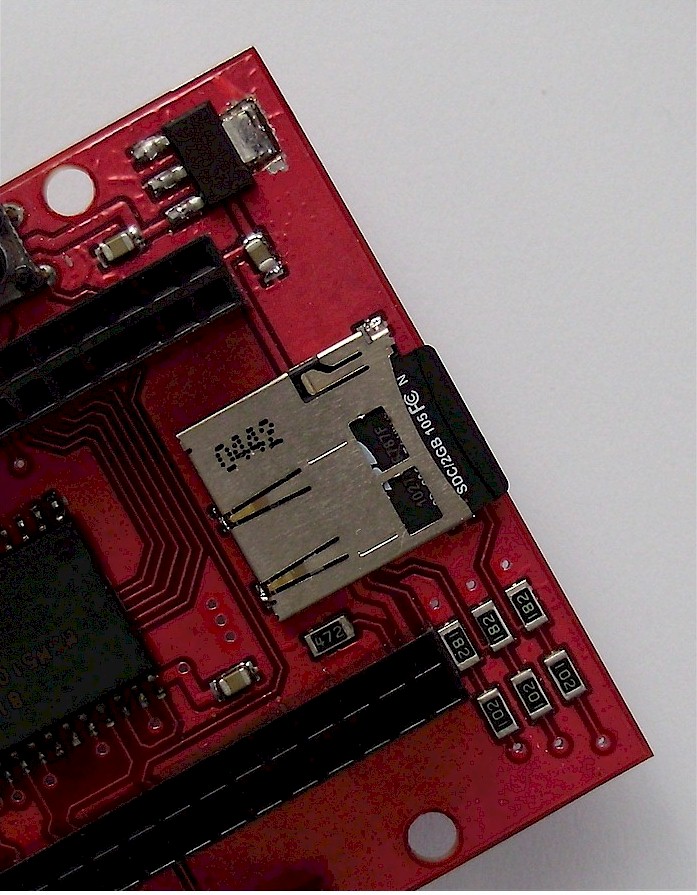
Micro-SD-card slot
' Arduino Mega WIZ830MJ - MIDI - Micro-SD - 128 Kbyte SRam
'
' MIDI TEST six1/04-2011
$regfile = "m1280def.dat"
$crystal = 16000000
$hwstack = 250
$swstack = 250
$framesize = 250
$baud = 57600
Const Clear_cs = 0
Const Set_cs = 1
'-------------------------------------------------------------------------------
' Setup VS1053 Modul
'-------------------------------------------------------------------------------
Vs1053_dreq Alias Pinl.2
Config Vs1053_dreq = Input
Vs1053_dreq = 1
Vs1053_xcs Alias Portl.0
Config Vs1053_xcs = Output
Vs1053_xcs = Set_cs
Vs1053_xdcs Alias Portl.3
Config Vs1053_xdcs = Output
Vs1053_xdcs = Set_cs
Vs1053_xres Alias Portl.1
Config Vs1053_xres = Output
Set Vs1053_xres
Vs1053_xdcs = Clear_cs
Vs1053_xcs = Clear_cs
$include "VS1053.inc"
'-------------------------------------------------------------------------------
' SD CARD
'-------------------------------------------------------------------------------
$include "Config_mmc.bas"
Declare Sub Sdcard_initialize
Declare Sub Sdcard_init_filesystem
Declare Sub Vs_init()
Declare Sub Vs_soft_reset()
Declare Sub Vs_write_command(byval Address As Byte , Byval Write_data As
Word)
Declare Sub Vs_write_data(byval Write_data As Byte)
Declare Sub Vs_set_volume(byval Volume As Byte)
Declare Sub Vs_set_bass_treble(byval Treble As Byte , Byval Bass As
Byte)
Declare Sub Vs_check_dreq()
Declare Sub Vs_play_file(byval Filename As String)
Declare Sub Activate_vs1053
Declare Sub Activate_sdcard
Dim Tone_w As Word
Dim Tone_treble As Byte At Tone_w + 1 Overlay
Dim Tone_bass As Byte At Tone_w Overlay
Dim Mmc_data(32) As Byte
Dim Next_filename As String * 30
Dim File_len As Long
Print "MIDI Test"
Call Sdcard_initialize
Call Vs_init()
'load first midi file with mask
Call Activate_sdcard
Next_filename = Dir( "*.MID")
Do
Call Vs_soft_reset
Call Vs_play_file(next_filename)
Call Activate_sdcard
Next_filename = Dir()
Loop Until Next_filename = ""
Print "Done playing all MIDI :-)"
'load mp3 file with mask
Call Activate_sdcard
Next_filename = Dir( "*.MP3")
Do
Call Vs_soft_reset
Call Vs_play_file(next_filename)
Call Activate_sdcard
Next_filename = Dir()
Loop Until Next_filename = ""
Print "Done playing all MP3 :-)"
End
Sub Vs_play_file(byval Filename As String)
Local I As Word , J As Byte , Curbyte As Word
'Open the file.
Call Activate_sdcard
File_len = Filelen(filename)
Print "now Playing " ; Filename ; " " ; File_len ; " Byte"
Open Filename For Binary As #10
Curbyte = 1
While Eof(#10) = 0
Call Activate_sdcard
Get #10 , Mmc_data(1) , , 32
Call Activate_vs1053()
Call Vs_check_dreq
Spiout Mmc_data(1) , 32
Curbyte = Curbyte + 32
Wend
Close #10
'fill up with 2048 Byte to be shure all the File will be played
' so there is no music left at buffer...
For I = 1 To 2048
J = 0
Vs1053_xdcs = Clear_cs
Spiout J , 1
Vs1053_xdcs = Set_cs
Next I
End Sub
Sub Activate_sdcard
Set Vs1053_xdcs
Reset Spi_ss
End Sub
Sub Activate_vs1053
Set Spi_ss
Reset Vs1053_xdcs
End Sub
Sub Vs_check_dreq()
Do
Loop Until Vs1053_dreq = 1
End Sub
'-------------------------------------------------------------------------------
' Soft Reset of VS10xx (Between songs) with Patch
'-------------------------------------------------------------------------------
Sub Vs_soft_reset()
Local Help_w As Word
Call Vs_write_command(vs_mode , Sm_sdinew_reset)
Waitms 1
Call Vs_check_dreq()
Call Vs_write_command(spi_clockf , Sc_mul_4x)
Call Vs_check_dreq()
End Sub
'-------------------------------------------------------------------------------
' Hard Reset of VS10xx with Patch
'-------------------------------------------------------------------------------
Sub Vs_init()
Local Help_w As Word , B_b As Byte
' hard reset
Set Vs1053_xres
Reset Vs1053_xres
Waitms 1
B_b = &HFF
Spiout B_b , 1
Set Vs1053_xres
Call Vs_check_dreq()
'Set clock register, doubler etc.
Call Vs_write_command(spi_clockf , Sc_mul_3x)
Waitms 1
Call Vs_check_dreq()
Help_w = &HC013
Call Vs_write_command(vs_wramaddr , Help_w)
Call Vs_soft_reset
Help_w = &HC013
Call Vs_write_command(vs_wramaddr , Help_w)
Call Vs_set_volume(80)
Call Vs_write_command(spi_clockf , Sc_mul_2x)
End Sub
Sub Vs_write_command(byval Address As Byte , Byval Write_data As Word)
Local B_b As Byte
Vs1053_xcs = Clear_cs
B_b = Vs_write
Spiout B_b , 1
Spiout Address , 1
B_b = High(write_data)
Spiout B_b , 1
B_b = Low(write_data)
Spiout B_b , 1
Vs1053_xcs = Set_cs
End Sub
Sub Vs_write_data(byval Write_data As Byte)
Set Mmc_cs
Vs1053_xdcs = Clear_cs
Spiout Write_data , 1
Vs1053_xdcs = Set_cs
Reset Mmc_cs
End Sub
'-------------------------------------------------------------------------------
' Vs_set_volume 0..100
'-------------------------------------------------------------------------------
Sub Vs_set_volume(byval Volume As Byte)
Local Vol_word As Word
If Volume = 0 Then
Call Vs_write_command(vs_vol , $ffff)
Else
Volume = 100 - Volume
Vol_word = Volume
Shift Vol_word , Left , 8
Vol_word = Vol_word Or Volume
Call Vs_write_command(vs_vol , Vol_word)
End If
' Waitms 2
End Sub
'-------------------------------------------------------------------------------
' Bass 0..15
' Treble 0..15
'-------------------------------------------------------------------------------
Sub Vs_set_bass_treble(byval Treble As Byte , Byval Bass As Byte)
' Bit 15-12 Treble : -8 to 7 0=OFF
' Bit 11- 8 upper Frequency limit in 1000Hz Steps (1..15)
' Bit 7- 4 Bass 0-15 0=OFF
' Bit 3- 0 lower Frequency limit in 10Hz Steps (2..15)
'treble from -8 to 7 !!!
If Treble > 0 And Treble < 9 Then
Treble = Treble + 8
Elseif Treble > 0 Then
Treble = Treble - 8
End If
Tone_treble = Treble
Shift Tone_treble , Left , 4
Tone_treble = Tone_treble Or 10
Tone_bass = Tone_bass Or Bass
Shift Tone_bass , Left , 4
Tone_bass = Tone_bass Or 10
Call Vs_write_command(vs_bass , Tone_w)
' Waitms 2
End Sub
Sub Sdcard_initialize
Call Sdcard_init_filesystem
If Btemp1 <> 0 Or Gbdriveerror <> 0 Then
Print "!!! RESTART FILESYSTEM !!!"
Wait 1
Goto 0
End If
End Sub
Sub Sdcard_init_filesystem
Reset Mmc_cs
Print "-> Bind SD-Card -> ";
If Gbdriveerror = 0 Then
Print "Status OK"
$include "CONFIG_AVR-DOS.bas"
Btemp1 = Initfilesystem(1)
Print "-> Bind DOS Filesystem -> ";
If Btemp1 = 0 Then
Print "Status OK"
Else
Print "failed (" ; Btemp1
; ")"
End If
Else
Print "failed"
End If
End Sub

m1280_mp3_midi.bas
m1280_mp3_midi.hex
config_avr-dos.bas
config_mmc.bas
vs1053.inc
igotafeeling.mid
|
|
Arduino Mega
pin-configuration |
|
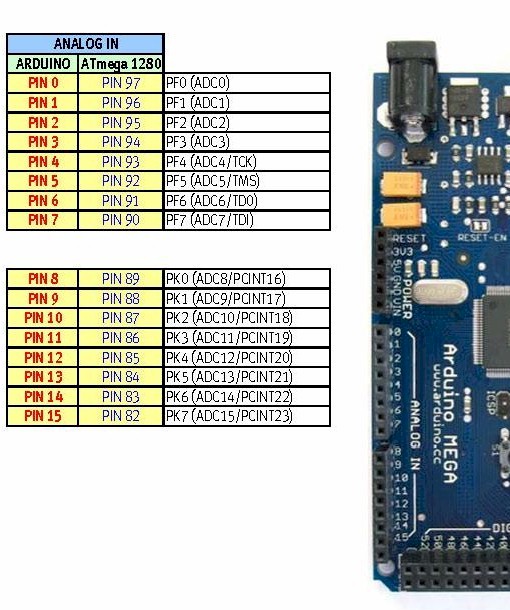
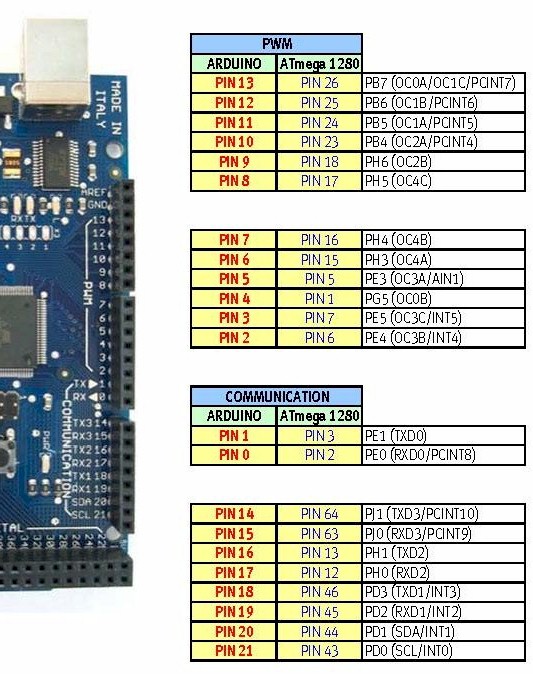

Source: Forum www.arduino.cc
|
|
Arduino-code |
|
Sparkfun came out with a new
Arduino VS1053 shield. Adding two lines and their code is running on
this board!!
Change these lines:
#define MP3_XCS 49 //Control
Chip Select Pin (for accessing SPI Control/Status registers) was 9
#define MP3_XDCS 46 //Data Chip Select / BSYNC Pin was 2
#define MP3_DREQ 47 //Data Request Pin: Player asks for more data was 3
#define MP3_RST 48 //Reset VS1053
void setup() {
pinMode(MP3_DREQ, INPUT);
pinMode(MP3_XCS, OUTPUT);
pinMode(MP3_XDCS, OUTPUT);
pinMode(MP3_RST, OUTPUT);
<-- add this line in the void setup()
//Initialize VS1053 chip
digitalWrite(MP3_RST, HIGH);
<-- add this line in the void setup()
digitalWrite(MP3_XCS, HIGH); //Deselect control
digitalWrite(MP3_XDCS, HIGH); //Deselect data

MP3_Shield_Example_six1.pde
Thanks Nathan Seidle from SparkFun Electronics
www.sparkfun.com
|
|
|
|
|
|
WIZ830 - Ethernetmodule |
|
Address selection:
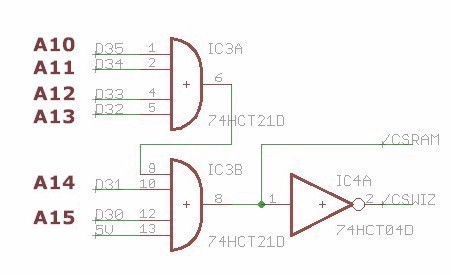
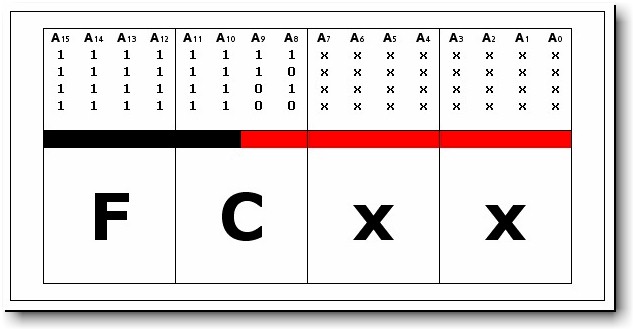
Address of the WIZ830:
&HFC00 - &HFF00
This address you can
find back as Reg-Base in the
W5300.inc-file
$nocompile
'
'Includefile for W5300
Const Socket_reg_base = &H200
Const Socket_reg_size = &H40
Const Reg_base
= &HFC00
'Mode register
Const W5300_mr = Reg_base
Const W5300_mr0 = W5300_mr
Const W5300_mr1 = W5300_mr + 1
'interrupt
Const W5300_ir = Reg_base
+ &H2
Const W5300_ir0 = W5300_ir
Const W5300_ir1 = W5300_ir + 1
Const W5300_imr = Reg_base
+ &H4
Const W5300_imr0 = W5300_imr
Const W5300_imr1 = W5300_imr + 1
'Source Hardware Address registers
Const W5300_shar0 = Reg_base
+ &H8
Const W5300_shar1 = W5300_shar0 + 1
Const W5300_shar2 = W5300_shar0 + 2
Const W5300_shar3 = W5300_shar0 + 3
Const W5300_shar4 = W5300_shar0 + 4
Const W5300_shar5 = W5300_shar0 + 5
'Gateway address registers
Const W5300_gar0 = Reg_base
+ &H10
Const W5300_gar1 = W5300_gar0 + 1
Const W5300_gar2 = W5300_gar0 + 2
Const W5300_gar3 = W5300_gar0 + 3
'Subnet mask Address registers
Const W5300_subr0 = Reg_base
+ &H14
Const W5300_subr1 = W5300_subr0 + 1
Const W5300_subr2 = W5300_subr0 + 2
Const W5300_subr3 = W5300_subr0 + 3
'Source IP Address registers
Const W5300_sipr0 = Reg_base
+ &H18
Const W5300_sipr1 = W5300_sipr0 + 1
Const W5300_sipr2 = W5300_sipr0 + 2
Const W5300_sipr3 = W5300_sipr0 + 3
'Transmit memory size of each SOCKET reigster
Const W5300_tms01r = Reg_base
+ &H20
Const W5300_tms23r = W5300_tms01r + 2
Const W5300_tms45r = W5300_tms01r + 4
Const W5300_tms67r = W5300_tms01r + 6
|
|
|
|
|
|
WIZ830.exe |
|
To configure the Arduino
Mega WIZ830 board you need the program WIZ830.exe.
In the software a socket is reserved to do remote configuration over the
netwerk.

 Click on the picture to get the program
Click on the picture to get the program
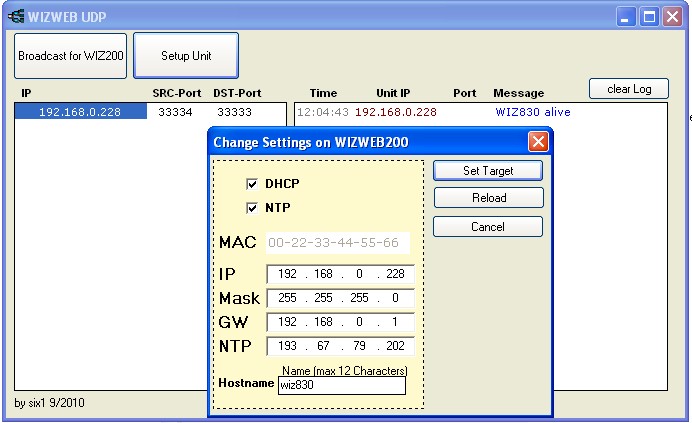
|
|
Serveral debug options |
|
Here Debug_DHCP at work
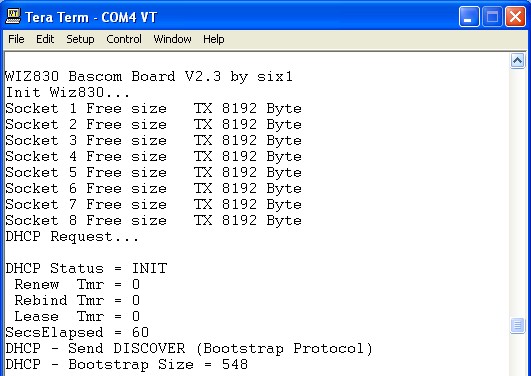
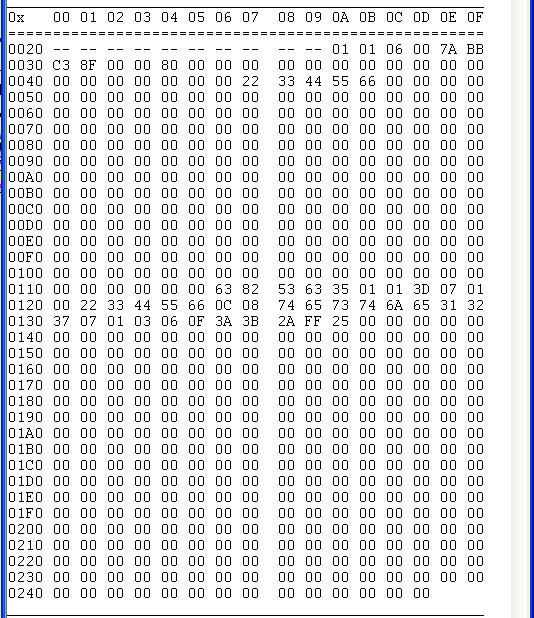
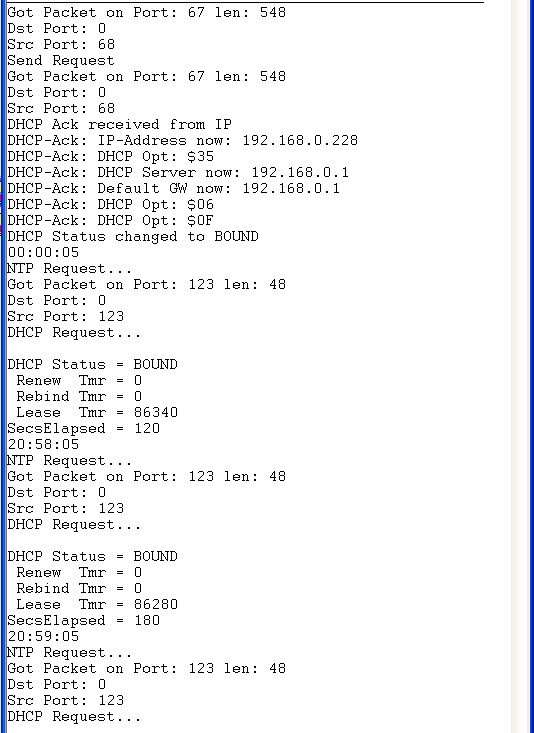
We got 192.168.0.228 and
we got the time from a NTP-server
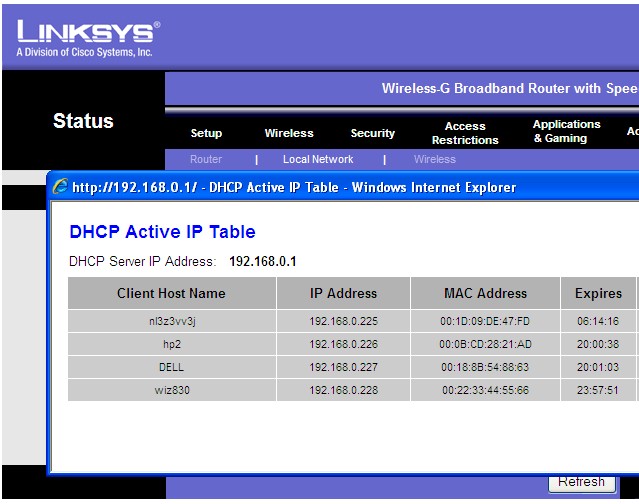
And here the entry in
the DHCP IP Table of my router. wiz830 on 192.168.0.228 with MAC-address
00:22:33:44:55:66 and a leasetime of 12 hours.
|
|
Time to get some source
code published... |
|
These files are in my project directory.
The main program is called wiz830_v2-3_workversion.bas
and it has a lot of routines.inc and declaration.inc include files.
And later on, with SMTP, MySQL etc. you
will see more include-files.

wiz830_v2-3_workversion.bas
w5300.inc
w5300_routines.inc
w5300_declarations.inc
wiz830_udp_declarations.inc
wiz830_udp_routines.inc
wiz830_tcp_declarations.inc
wiz830_tcp_routines.inc
wiz830_softclock_declarations.inc
wiz830_softclock_routines.inc
wiz830_ntp_declarations.inc
wiz830_ntp_routines.inc
wiz830_http_declaractions.inc
wiz830_http_routines.inc
wiz830_dhcp_declarations.inc
wiz830_dhcp_routines.inc
w5300_eeram_declarations.inc
w5300_eeram_routines.inc
AVR-DOS_declaration.inc
wiz830_v2-3_workversion.hex |
|
|
|
|
|
|
|

Under construction
|
|
|
|
|
|
UDP-Command |
|
The software from SIX1 has been
made very modulair and it is very easy to add or delete some
include-files and have the Wiz830 do something completely different. An
example from Pf@nne -
www.bascom-forum.de, a
UDP-Command routine. It is adapted from the WIZ200WEB-software to the
WIZ830-software. Some minor changes...
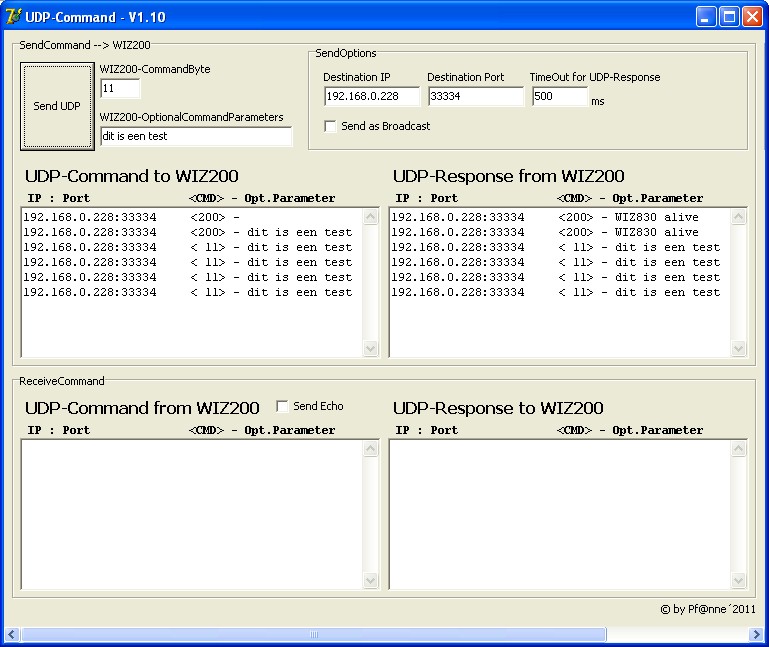
Checkout
WIZ200-Commandbyte: 200, 201 and 11.
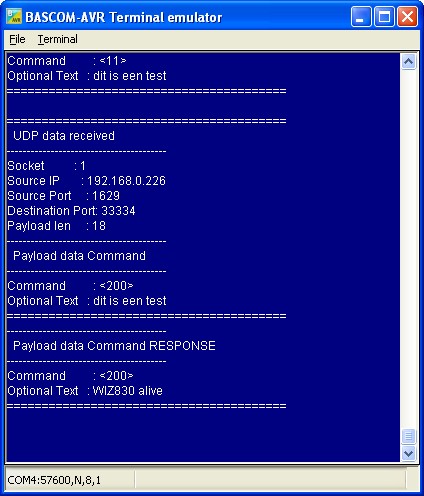

w5300.inc
w5300_declarations.inc
w5300_routines.inc
wiz830_softclock_declarations.inc
wiz830_softclock_routines.inc
wiz830_udp_command_declarations.inc
wiz830_udp_command_routines.inc
wiz830_udp_declarations.inc
wiz830_udp_routines.inc
wiz830_udp_command_routines_v1.1.bas
wiz830_udp_routines_v1.1.hex
UDP_Command V1.11.exe
Thanks Pf@nne!!!
|
|
|
|
|
|
|
|
|
|
|
|
|
|
|
|
|
|
|
|
|
|
|
|
|
|
|
|
|
|
|
|
|
|
|
|
|
|
Example of a webpage |
|
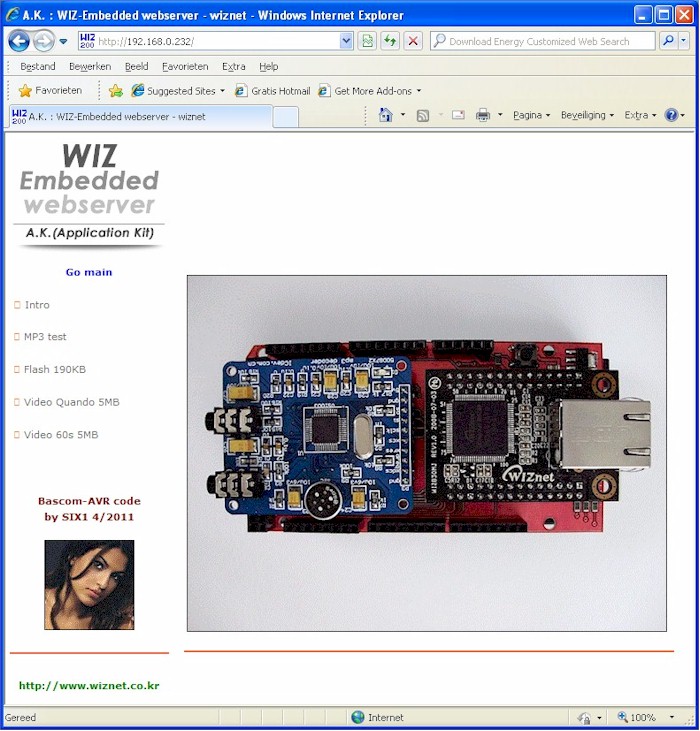
|
|
Thanks
to: |
|

Thanks
to Mark Alberts
the creator of Bascom-AVR
www.mcselec.com
Bought my copy of Bascom-8051 in 1995
a few years later Bascom-AVR
Great stuff!!!

Thanks
to Michael Köcher
He created the Arduino Shield with WIZ830, 128 Kbyte SRAM, VS1053 MP3
decoder,
Micro-SD-slot and wrote the Bascom-AVR-code for it.
Flags can be downloaded at
www.3DFlags.com
|
|
Ben
Zijlstra - Ben's HobbyCorner - 2011 |
|